Ihr Warenkorb ist leer
Ihr Warenkorb ist leerRevi
Bewertet in Deutschland am 22. Juni 2023
Dieser KVM-Switch ist im Vergleich zum Vorgänger mit DVI-Anschluss keines falls sein Geld wert. Die Umschaltzeit ist nun enorm: Es dauert über 1 Sekunde bevor überhaupt der Piep-Ton kommt, der signalisiert, dass er umgeschaltet hat, und dann dauert es noch einige Sekunden, bis man an den PC's hört, dass irgend etwas passiert. Das, was dann passiert ist, dass dem bisher ausgewählten PC die Monitore "ausgesteckt" werden wodurch alle Fensteranordnungen und Fenstereinstellungen verloren gehen und über den Haufen geworfen werden, anstelle dass die bisher angeschlossenen Monitore weiter emuliert werden. Dann werden die Monitore erst dem anderen PC zur Verfügung gestellt, der dann quasi "neue Monitore" angeschlossen bekommt mit den eben beschriebenen "Problemen". Also alles in allem ist sowohl die Umschaltzeit an sich als auch das gesamte Verhalten drum herum ein in Summe sehr schlechtes bis teilweise für einige Einsatzzwecke nicht nur unpraktisches Verhalten sonder für viele Einsatzzwecke unbrauchbar.P.S. auch das letzte FirmwareUpdate hat nichts an der beschriebenen Problematik geändert.
Walter
Bewertet in Deutschland am 16. September 2023
Erstmal, DP ist wohl zu kompliziert - so wie bei HDMI, wo der KVM einfach die Monitore emuliert hat, geht es hier nicht - ein großes Manko in meinen Augen.Zweitens, die Emulation von Maus und Tastatur ist schwierig. Aktuell bekomme ich die Hotkey-Sequenz, um dem KVM Befehle zu geben, nicht zum Laufen. Gerade meine Maus ist eine Mehrtastenmaus, sie soll nicht emuliert werden, damit ich ihre Sondertasten nutzen kann - schade, geht nicht über den Mausanschluss. Update, Reset, usw. irgendwie läuft es nicht. Schade, werde den KVM wohl ersetzen müssen.Ansonsten: Alle Anschlüsse hinten, das ist gut, und vorne nur Mikro und Lautsprecheranschluss (Naja), aber insbesondere ein USB 3.0 Anschluss, der auf den aktuellen PC gelegt wird. Große Knöpfe mit guter Haptik, sowie entsprechende Symbole über den eingeschalteten PC runden das Gerät ab. Die Knöpfe reagieren ordentlich, allerdings leider mit den Besonderheiten für die Monitore: Das Umschalten dauert, nichts für mal eben wechseln.Vorteil: Es ist einer der wenigen 4 PC mit Dual-Monitor und DP-Anschluss, USB3.0 war sogar lange ein Alleinstellungsmerkmal. Aber leider funktioniert es nicht so wie ich es mir wünsche, insbesondere der Verlust der Sondertasten wiegt schwer für mich.
SquigFarmer
Bewertet in Großbritannien am 4. April 2022
I've this KVM running dual 32" 1440p monitors for my home/work setup, 1 laptop, 1 mac and a pc currently.Flawless switching between the mac and pc, the laptop in the dock can be a little finnicky, but that's a common issue with laptop docking stations and KVM's, and as long as you flip the KVM channel before turning on the laptop it's fine (Lenovo Ultradock btw).I've not tested how far I can push the refresh rate yet as the monitors I currently have are limited to 75Hz at 1440p, but looking at the specs, it should handle 144Hz as it's DisplayPort 1.2 compliant.Everything else works great - any USB devices are handed off and show up on either machine correctly, I've a variety of Corsair, Logitech and Razer gear and all are available and recognised by the native control apps.There are a few notes on the Aten website like switching any DisplayPort 1.4 devices to 1.2 compatibility mode to avoid some issues, and I hope that eventually there will be an upgraded version in the future which supports newer DisplayPort 1.4 or 2.0 devices and USB C peripherals.
Icekewl_uk
Bewertet in Großbritannien am 11. Dezember 2020
Awful product. I bought it to use for working from home during the pandemic using my two main screens, my work laptop and non-work desktop plus my surface pro and occasionally my HP server.Well, after weeks of frustration, I've decided it is going back as its next to useless.It crashes my laptop 100% on boot (docking station) UNLESS I press the KVM number immediately before switching on the Laptop. Else it will completely lock up and I have to fully hard boot it.As for the desktop, that's using a dual ROG Swift PG27UQ set up from an MSI RX2080Ti card. It just doesn't work - the PC will do a POST beep, will will not light up the screens.Even if you do bypass the screen and cable direct, the DPI of the mouse doesn't translate through - using Razer Mamba on Hyperflux. The PC and laptop will just see a HID device.Moving a mouse around 27" screen at 3840x2160 @ 60hz is painfully slow.Same forWaste of money DO NOT BUY, or take the risk by be prepared to send it back.Shame really.
Yuzuru Jewell
Bewertet in Japan am 3. Juni 2019
デュアルディスプレイでdisplayportを使えるKVMで安定して使える商品です。切換時間は瞬時ではありませんが,もたもたするほどでもありません。切換操作も従来のATEN商品と同様の使い心地で快適です。しかし気になる点が2つあります。1)他のPCに切り替わるとDisplayportの特性で接続が切れたと判断され,ウインドウサイズや位置,デスクトップのアイコンの配置が保存されず,意図しないウインドウサイズになったりアイコンの位置がばらばらになったりします。これはDisplayport問題と呼ばれるWindows10の問題のようでWindows10の改善により解決するものかもしれません。他のPCに切り替えた後に戻ってくると,まず画面の整理からしなくてはならなくなります。2)コントロールキーとキーの同時押しがたまに入らなくなり,入ったと思ったら連続でキーが押された状態になったりします。コピー&ペーストを繰り返して行う作業をすると取りこぼしが多くてイライラすることがあります。再現性がなく不意に起きるものです。PCを起動した状態でキーボードを抜き,PCにATENの切替器を認識させ,その後でもう一度キーボードをつなぐと,コピー&ペーストの問題が緩和したような気がします。ただし連続でキーが押される状態になるのはこの作業をしても起こります。この2つの問題が気にならなければ,とても良い商品だと思います。
Produktempfehlungen