Ihr Warenkorb ist leer
Ihr Warenkorb ist leerDie Kensington Laptop-Verriegelungsstation 2. 0 wurde entwickelt, um das MacBook, MacBook Air, Surface Laptop und andere Laptops und Notebooks zu schützen, die keinen Sicherheitsschlossschlitz enthalten. Bietet den vertrauenswürdigen Schutz, der Kensington seit über 25 Jahren zur Wahl in Sachen Laptop-Sicherheit gemacht hat. 0 ist die bevorzugte Desktop-Sicherheitslösung für Laptops ohne Sicherheitsschlitze.
Laura
Bewertet in Mexiko am 8. Oktober 2024
Es ligeramente tedioso instalarlo pero es eficaz y se siente resistente
Carolina
Bewertet in Mexiko am 1. April 2024
Ideal para diferentes tamaños y un excelente candado de combinación
Walter Williams Jr.
Bewertet in den USA am27. Mai 2022
This lock works great for my Surface Studio and MacBook Pro. Neither have a port for a security lock. The unit is adjustable in width and is straight forward to setup the locking base. The problem was setting up the locking foot for the security pin. The pictures were not clear that you had to extend the locking foot quite a ways to get it in the security slot. Then you have to tighten the locking foot up to keep it in place. Great idea, just not clear on how far you have to extend the locking foot. Once I got that setup it works great. Because my computers are different widths, I elected to order a second one so each computer has a security lock already setup to the correct width. When I travel, I often take both computers, so having two security locks makes sense.Because of the way the power cable for the Surface Studio lays, I had to open the locking mechanism one extra slot so the power cable would not be pinched.
Yaygull
Bewertet in den USA am31. Mai 2021
I use my laptop more like a desktop, with the lid closed and three external monitors mounted to the desk. As such, I needed a reliable dock to drive two of the monitors. (The third uses the direct output from the laptop, which is a Lenovo Legion 5 15".) I had tried three other cheap docks from various off brands, and none of them did what they claimed. They displays would always turn off randomly or not be recognized by the laptop when plugged into those other docks.I chose this dock in large part because my wife has a Kensington dock that she loves, and it was always my "known good" benchmark when troubleshooting those cheaper docks I tried. Kensington seems to be reliable and good quality, and my one interaction with their customer service was encouraging. I also specifically wanted a dock that has its own power supply instead of getting power from the laptop. My hunch is those docks that draw power over USB-C just can't get enough juice to keep everything running, especially when you add USB peripherals like a mouse, keyboard or external drive.This dock just works. I haven't had any issues getting my two 23" displays to show up in Windows, and they don't turn off and back on randomly.I don't use the lock feature of this dock, as I've mounted my laptop beneath the desk in my home office. It's a neat idea, but I don't want to keep the lid open all the time. So this sits on top of my desk, and I just stack an external hard drive on it to save space.I don't think I would have bought this dock at the original price (I think around $200?), but the clearance price of around $70 was too good to pass up for a Kensington. My advice to anyone who has been frustrated with cheap docks not working as promised is to get this one and be done with it - even if you don't want the lock feature.
Debbie D
Bewertet in den USA am29. November 2021
Lenovo said they didn't have a compatible dock for Yoga. This works great and at reduced price is a great value compared to other options. No 4k but my monitors are only 1080 so not an issue. Supplies power and great connectivity options with ports.
Produktempfehlungen