Ihr Warenkorb ist leer
Ihr Warenkorb ist leerIrene
Bewertet in den USA am6. April 2025
Good for learning code
Simona
Bewertet in Großbritannien am 8. Juli 2024
I like micro:bit
Hans Hofstetter
Bewertet in Deutschland am 1. Dezember 2024
Alles bestens
DisseminateJoy
Bewertet in den USA am1. Oktober 2020
I started programming on a BBC model B. Building things, writing to EEPROMS, I built a database on one, and I wrote my first commercial software on one (It sold to one garage, but I was very well paid, given my age at the time(14)).Okay, enough ego! The BBC B was wonderful, very well thought out, no corners cut, unlimited possibilities. And this is built with the same mind-set. A very thorough base, a lot of possibilities, and whilst this can get immensely complex, it can also be kept at a very simple level.With movement sensing, shake sensing, angle change sensing, light, and dark, etc it can do a huge amount from games to exercise tracking.A great tool to take learning from absolute beginner to ... as far as you can go!
eric
Bewertet in den USA am6. April 2020
Nice starter kit for someone who wants to get started learning and programming the Micro:Bit board. Comes with battery holder and USB cable, something more advanced users probably won't need and you can save a few dollars by purchasing the board by itself.The board is a great learning tool and can also be used for a variety of useful projects. The board has a built in accelerometer and compass and has an array of 25 LEDs that can be used in a variety of ways. Programming is done via the block editor which is a way to learn JavaScript basics using blocks of code. Anyone can do this, it's not difficult at all. Create a hex file and send it to the Micro:Bit and see if it works. It's quite fun and has some real world practical uses as well. You can make anything from simple games to a thermometer using the built in sensor.I'd give the Micro:bit itself 5 stars. It's a fantastic tool for anyone to learn the basics of programming and using Arduino type devices. This package includes everything you need, and there are so many resources online to do just about anything you want. I'd recommend this for any curious mind age 11 and up although a very advanced younger student may be able to grasp the concepts at a much younger age. Once this is mastered, there is a whole world of projects available using more advanced coding and it's a great way to introduce coding and making to kids or even adults that are curious with a minimum frustration level.
Harold G. Meeks Jr.
Bewertet in den USA am1. April 2020
The BBC Micro:bit is a simple, inexpensive computer with a nice feature set suitable for both creative projects and STEM education. It comes with an accelerometer/compass (for such things as a tilt sensor), radio (for low power, short range communication), a couple of buttons and a LED matrix. What is particularly great about this device is the ease of interfacing and the developer community. There are numerous lesson plans for projects and easy to use programming environments for education. For hobbyists, there are plenty of examples of projects and sample code to work from. There is a robust market for add-ons for the BBC micro:bit, such as an external speaker for audio. Programming the device is as simple as writing the code, plugging in the micro:bit via USB, and dragging the program over to the device. No additional software needed.This kit comes complete with the necessary microUSB cable, a battery holder and a storage box. The box is big enough to store everything - just hang on to the twist tie to neatly pack the cable. The battery holder uses two AA batteries, so the device can be used without being connected to a computer. On the battery holder is a useful on/off switch.The kit is only a few more dollars than the bare board. For me, it’s worth it to have the battery holder, and a way to store everything when not in use. The BBC Micro:bit is a fun, inexpensive computer that encourages exploration. It includes a good feature set, affordable price and active developer community. It’s a good choice for kids and curious adults - allowing them to tinker with plenty of code examples to work from.
Produktempfehlungen