Ihr Warenkorb ist leer
Ihr Warenkorb ist leerJojo1964
Überprüft in Belgien am 4. Januar 2025
Werkt perfect en zeker een meerwaarde voor een pc
DIDELET Jean Noel
Bewertet in Frankreich am 4. Januar 2025
Une marque que j’apprécie. Fonctionne très bien sur l’hdmi et le display port ainsi que les usb.
Christoph
Bewertet in Deutschland am 24. März 2025
Funktioniert wie beschrieben, schnelle Lieferung. Jederzeit gerne wieder 👍
Customer
Bewertet in Großbritannien am 21. Februar 2025
This is a great dock, it has worked well with everything I have connected to it, Surface Pro, iPad Pro, iPhone 16 Pro Max, MacBook Air and Chromebook... most ports are connected i.e. both HDMI ports, ethernet, 3.5mm audio out and USB-A and USBC and everything works perfectly... with iPad the two external screens are the same as iPad only supports outputting to one external display (limitation of iPad) so the dock outputs the same screen to both monitors, but everything that supports dual external monitors gets two separate extended displays. It works both unpowered and when using USBC passthrough. Costs a bit more, but I believe the quality you get from Ugreen is worth the slight premium!
Koncz Gábor
Bewertet in Deutschland am 20. Februar 2025
This docking station is a game-changer! Solid build quality, plenty of ports, and supports triple display without issues. The 10Gbps USB ports are super fast, and the 100W PD keeps my laptop charged effortlessly. Ethernet is reliable, and the SD card reader is a great bonus. Works flawlessly—highly recommended!
Dominik
Bewertet in Deutschland am 17. März 2025
Ich hatte mir diese UGreen Docking-Station gekauft, um mein Dell Latitude Notebook mit zwei Dell WQHD-Monitoren zu betreiben. Laut Produktbeschreibung sollte das Gerät mehrere Monitore mit 4K-Auflösung unterstützen, doch in meinem Fall war die Leistung enttäuschend.Die Monitore habe ich per HDMI angeschlossen und dabei verschiedene Kabel ausprobiert, um mögliche Fehlerquellen auszuschließen. Solange nur ein Monitor angeschlossen war, funktionierte WQHD (2560x1440) problemlos. Doch sobald ich den zweiten Monitor hinzufügte, wurden beide Bildschirme auf Full HD (1080p) heruntergestuft. Allen Informationen die ich finden konnte zufolge müsste die Ansteuerung zweier WQHD-Bildschirme auch mit dem DisplayPort 1.2 Anschluss des PCs möglich sein.Zugute halten muss ich der Docking-Station, dass ich mit zwei anderen Docking-Stations anderer Hersteller das gleiche Problem hatte. Es scheint also kein exklusives UGreen-Problem zu sein.Zusätzlich gibt es ein weiteres, noch schwerwiegenderes Problem: Die Docking-Station verliert etwa alle 60 bis 90 Minuten kurz die Verbindung zum Laptop. Das führt dazu, dass VPN-Verbindungen unterbrochen werden und alle offenen Fenster durcheinandergeraten. Für produktives Arbeiten ist das extrem störend.Insgesamt kann ich die Docking-Station zumindest in dem von mir getesteten Szenario nicht empfehlen. Wer eine zuverlässige Lösung sucht, sollte sich nach einer anderen Alternative umsehen.
Michael W
Bewertet in Deutschland am 12. März 2025
Artikel wird nur in einem dünnen Plastebeutel geliefert, keine Anleitung, keine Verpackung und gebraucht.
J
Bewertet in Japan am 29. Januar 2024
以下のPCで試しましたが、意図した解像度でディスプレイを接続することができませんでした。■PC機種DELL Inspiron 14 5430(13世代 Intel Core i5-1335Uモデル)■接続したディスプレイ解像度DP -> 4K(3840x2160)HDMI1 -> 2K(1920x1080)HDMI2 -> 2K(1920x1080)■PCで認識した解像度DP -> 4K(3840x2160)HDMI1 -> 2K(1920x1080)HDMI2 -> XGA(1024x768)★PCのUSB-CポートはThunderbolt4、DisplayPortAltに対応しているはずですが、相性の問題でしょうか、、、この製品はDisplayLink・Thunderboltに対応していないのは理解していたので、あきらめます笑それ以外は満足です。・十分すぎるポート数・やろうと思えば持ち運べる大きさ(私は据え置きで使いますが)・ACアダプタが不要(充電機能を使う場合、USB PD充電器は必要)私はUSB PD 60Wの充電器を接続しています。HUB本体で15Wを消費するので、PCは45W充電器と認識しています。上記DELLは起動時に60W以下充電器を接続している場合、エラーを出力します。(BIOS設定でオフにできる)PC機種によっては、100Wクラスの充電器が必須になると思います。
AB1970
Bewertet in Deutschland am 28. Dezember 2024
Wie beschrieben!
JAIME PLAZAS
Bewertet in den USA am27. Oktober 2024
I have been testing this docking station for several months and have some comments:It is connected to three external displays, two FHD and one 2K, and has been tested with three laptops I work with, the HP Specter X360, Thinkpad E14, and Thinkpad T16. I use a 100w external charger:Pros:1- The workstation works fine with this external charger, although I have disconnected it several times and I see that it continues to work correctly.2- It has worked well connected to USB-C 3.1, Thunderbolt 3 and Thunderbolt 4 ports. On the HP, Thunderbolt 3 reduces the resolution of the screens, but it is a problem with the graphics capacity of the laptop, not the docking station.3- No problems in WAN connections, the Cherry keyboard via USB-A and 3.5 audio output work well and are stable.4- It is true that the cable of this docking station is very short, I suppose due to cost issues. It is solved with a Ugreen extension cable and it works correctly. I tried two extension cables, but the signal becomes intermittent. Finally, a single extension is sufficient for normal use.Cons:1- With a controlled ambient temperature of 20 to 25 degrees Celsius, the docking station remains stable.At times it gets noticeably hot, especially if the ambient temperature is high, I have measured peaks of up to 40 degrees Celsius in the docking station. I decided to add a heat sink which gives me more peace of mind and works well.In the place where I work sometimes the sun comes in and gets too hot. Then I added a fan that turns on at 38 degrees. Of course this is a special condition in my case.2- Some delays with the Logitech wireless mouse receiver. I decided to connect it directly to the laptop and the matter was resolved.3- The short connection cable.Overall it is a good device, it continues to work as expected and within the purchase price. Some unfavorable reviews from other users are probably due to the type of cables it uses, or restrictions of the PC or the ports it connects to. I attach some photos. It is a recommended product that in my case works very well.
Michael Masuch
Bewertet in Deutschland am 17. August 2024
Im Großen und Ganzen ein solides Dock. Ethernet Anschluss kommt mit.Aber: Statt 100W werden nur 85 W an den Laptop über USB C weitergegeben. Wenn ich für DisplayPort 1.2 die MST Option am Bildschirm aktiviere, stützt das Dock und der Bildschirm ab. Und jede Funkhaus mit Dongles an einem Port der Docking hat zu Ruckeln der Maus geführt. Habe in den sauren Apfel gebissen und doch wieder ein "Lenovo ThinkPad Thunderbolt 4 Dock" gekauft.
Kunde
Bewertet in Deutschland am 9. April 2024
Lange habe ich nach einer passenden Dockingstation für den USB-C Anschluss meines Arbeitsnotebook HP 840 G7 gesucht, wo auch direkt 3x 27" Monitore mit WQHD 60Hz unterstützt werden. Bisher funktioniert dies bestens, würde ich empfehlen und wieder kaufen .
amazonTechie
Bewertet in Deutschland am 25. November 2023
aluminum housing, looks robust and does its job, connecting to m1 pro works great plus it chargers it during use. keep in mind the charger input you need to get extra but also works without it. something I did not pay attention to when purchasing is the orientation of plugin cable notice its right oriented but my setup was flexible so I could adjust it. would be nicer if the input cable would be longer 10cm so its even easier to dock
Produktempfehlungen