Käufer
Bewertet in Deutschland am 16. März 2025
Das Gerät geht gut. Es macht, was es soll. Günstiger Preis.
Onkar Kothekar
Bewertet in Indien am 22. August 2024
Check product discription carefully
Stanley S.
Bewertet in den USA am14. Dezember 2024
I used to specify test equipment way back in the late 70's and early '80's. It is amazing how much capability you can now get for a silly low cost. The only thing I would stress is that you really need to keep your start and stop frequencies as close to the target frequency of interest as there are only 200 points in a scan. Once you have narrowed down the scan range, calibrate. Some folks seem to find this onerous, believe me back in the aerospace days when I was a wee engineer calibrations were a regular part of any test set up in the RF world. Other than that, once I got past being really rusty in my recollection of using s11/s21 two port measurements and interpreting them fairly well I'm completely pleased with this device. Maybe because I recall specifying over a quarter million in gear to fill a rack in an RF test set, I don't mind a few little oddities now and then in a device costing well under $150. It's been over forty years since I last plotted a Smith chart. It is mind blowing for me to have one generated quickly and to be able to see all the complex impedances interacting. Being able to wind a fast unun or balun on an unknown but "probably the right ferrite" core and validate the frequency capabilities of a core in minutes is wonderful. Not sure how much practical application I have now that I'm retired, but I'm back to playing with antennas, an old love. Being able to scratch that itch without taking hours of cobbled together test equipment sure is nice. Probably not going to be doing any strip line or micro strip line again in this lifetime, but it's pleasing to have such capability at a very low cost. More importantly, it is a really good value, not just cheap!
Diky Bird
Bewertet in Kanada am 11. Januar 2024
Used to test a VHF antenna showed a bad SWR, would have liked to measure the length of cable or to the fault, data for the coax was not at hand, real issue just not familiar with the unit, Climbed up to the antenna, what a gift portability was; antenna perfect. cable was crushed and was replaced. !Surprise Surprise, even for an old tech there is a Learning Curve.
Marc
Bewertet in Kanada am 18. Juli 2023
the last version of software (0.5.5) should be V1/V2 compatible but work only on the V1 frequencies.. if as me you already have the first "F" version, all is the same except few details, the screen is not brighter under the sun (only readable under shadow) and as the V1, it's a beautiful tool to have.. for x2 the price of the V1, the big advantage of this one is to confirm your wifi (2.4G) antennas and returned it when they fail the swr!!! ..i love both models..
John
Bewertet in den USA am16. Januar 2020
I'm very impressed with this vector network analyzer. I'm using the NanoVNA-F to analyze the SWR of my ham radio antennas, which span from 1.8 MHz to 450 MHz. The 4.3" screen is easy to view and large enough that I can select options on the touchscreen with my index finger. Because it's portable (7 hours expected run time on 5 Ah rechargeable battery), I can take it up on the roof to fine tune a nine band vertical, or measure SWR in the convenience of the ham shack. Accuracy is outstanding and definitely better than the radio's built-in SWR meter. While using the VNA in the ham shack, I typically run PC software (NanoVNA Saver) to graph each band's SWR, which I can then save or print. The number of data points can also be increased using NanoVNA Saver. Do a Google search of NanoVNA PC software to find the file downloads. The user manual can also be downloaded, as well as firmware update information.UPDATE: The user manual for the NanoVNA-F can be dowloaded at deepelec dot com under the support page. The current filename is NanoVNA-F_Handheld_Vector_Network_Analyzer_Incomplete_Manual_v1.0.pdf. Despite the name, it looks fairly complete and includes firmware update instructions. I updated the firmware version from 0.0.4 to 0.0.5, which extended the frequency range up to 1.5 GHz. Firmware updating is very easy and can be done without removing the case. I'd suggest waiting a few days after new releases are announced before downloading and installing them, to allow time for new bugs to be resolved. The 0.1.1 release just came out a few days ago, which adds a TDR and improved marker functions. It's nice to see the frequent updates which add features and improve performance.